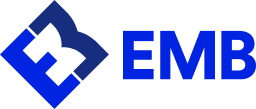Square and Shopify can now be seamlessly integrated using the EMB Gateway.
Square and Shopify are by far two of the most popular POS systems available on the market today. Square is an all-inclusive and free mPOS app. Founded in 2009, it was the first company to enable businesses to process credit cards with just a free card reader and a smartphone. Shopify launched in 2006 and had its beginnings as eCommerce software. Shopify simplifies online selling for merchants just getting started in the business.
Many merchants have brought up the question about whether Square and Shopify can be directly integrated. Although Shopify appears to support numerous payment processors, unfortunately, Square is not included in the lineup. This could be due to the fact that they are both direct competitors. However, there are third-party solutions that can seamlessly make the integration happen, especially when it comes to processing payments. One solution is the EMB Payment Gateway.
The EMB Payment Gateway
Specializing in high risk merchant accounts, the EMB Payment Gateway provides the perfect solution to ensure a safe, yet fast transaction of data from the merchant’s website and all credit card networks. The goal of EMB is to fully support small to midsize businesses by saving them both money and time.
Integrating EMB into your Shopify gives you the option of adding and managing more payment processors and payment methods in one platform. You also have the ability to route transactions to different payment processors or use different payment methods. Advanced features like multi-currency conversion and 3D Secure fraud protection allows you to expand your reach without fear.
Step-By-Step Instructions For Integrating EMB Payment Gateway With Shopify
Accepting payments using the EMB Gateway is quick and easy. All you need to do is connect your Square account with the EMB Gateway by following these steps:
- Sign in to your EMB Gateway.
- Under Square Connect, click on “Connect Square App”.
- Click “Authorize This Application”.
- You will be redirected to a page that says “Permission”, simply click “Allow”.
- The next page will say, “Application Successfully Authorized”, click on the button that says, “Continue to complete the process”.
- Under “Square Settings” add your information under “Location” and then click “Save”.
That’s all there is to it! You have now connected your Square account with the EMB Gateway.
Now, to choose EMB as your preferred payment gateway on Shopify, follow these instructions:
- Sign in to your Shopify account. Click on the “Settings” gear on the bottom left-hand corner of your dashboard.
- Under Settings, choose “Payment Providers”.
- Scroll down towards the bottom, right-hand side, under “Third-party providers”, click on “Choose third-party provider”.
- In the search bar at the top of the page, type in “EMB”, eMerchantBroker.com (EMB) will auto-fill. Choose it.
- Where it says account information, fill in your gateway credentials and password. Then scroll down and click “Reactivate eMerchantBroker (EMB)”.
- At the top of the same page, click on “Payment Providers”, you can then scroll down and see that “EMB” is now one of your payment gateway providers.
Just like that! Now you can start taking payments.
A Secure, Low-Cost Solution
EMB equips merchants for success both now and in the future. By offering the most affordable rates in credit card processing, real-time reporting, 24/7 customer support, and both chargeback and fraud protection, you have all the tools you need to operate your business with confidence.