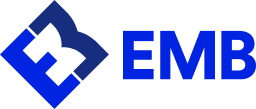Banks have always processed checks manually and deposited the funds into the user’s bank. It would typically take days for the funds to appear on and be ready to use in that account.
Thankfully, technology has made vast improvements that have allowed for these payments to be carried out electronically from an individual’s checking account. This is done by using the eCheck payment method.
What Is An eCheck?
An eCheck, also known as an electronic check, is a “digital” version of a paper check. By using an eCheck, funds are electronically withdrawn from the payer’s checking account, transferred via the ACH network, and ultimately deposited into the payee’s checking account.
These payments are made possible by the “Automated Clearing House” or the (ACH) network. This is an electronic network that is used by financial institutions in the U.S.
By using an ACH merchant account, a business is able to withdraw payments for goods and services directly from their customer’s bank account. The payment, however, must be authorized by the customer, either by signing a contract, accepting the website’s “Terms and Conditions”, or via a recorded voice conversation.
How Do They Work?
The key difference between electronic check processing and paper check processing is that eChecks are faster. With an eCheck, a customer does not have to manually fill out a paper check and send it to a business for payment. The entire process occurs electronically. It not only saves time, but it also saves on paper waste.
These are the steps involved in processing an eCheck:
1. Authorization is requested
Before processing a transaction, the business must request authorization from the customer. This can be accomplished through an online payment form, a signed order form, or using a recorded phone conversation.
2. Setting Up Payment
After the authorization has taken place, the business enters the payment information into the online payment processing software. If the payment is on a recurrent schedule, the information also provides details of that recurrent payment schedule.
3. Payment is finalized and submitted
Once all the information is accurately entered into the payment software, the business will need to click “Save” or “Submit” to initiate the ACH transaction process.
4. Deposit funds
Here, the payment is then instantly withdrawn from the customer’s bank account. The online software then sends a payment receipt to the customer. Finally, the payment is deposited into the business’ bank account. Typically, the funds are deposited into the merchant’s bank account between three to five business days after the transaction started.
What Is Needed For eCheck Processing?
Before a merchant can begin accepting eChecks, the “payee” or the merchant must have a registered ACH merchant account set up. This allows the business to accept electronic payments. Setting it up is relatively easy and you only need the following information:
- Business name and address
- Federal Tax ID number
- Transaction processing volumes
- Years in business
- Bank account details
In turn, the customer must also submit the same information that would be found on a paper check:
- Checking account number
- The bank’s routing number
- The payment amount
Finally, a customer must authorize the payment, either online or over a recorded phone call.
What Are The Benefits Of eChecks?
Since the transaction is completed entirely online, eChecks are processed faster in comparison to paper checks. They also greatly reduce paper waste.
eCheck processing fees are also considerably lower than credit card fees. Your best bet is to compare processing fees thoroughly before deciding on the best type of payment as it will largely depend on your business type and location.
Electronic Checks Are Convenient
It is a known fact that the more payment options customers have, the more likely they are to return to a business and become repeat, if not loyal customers.
By accepting eChecks, a business is expanding its potential for increased revenue.