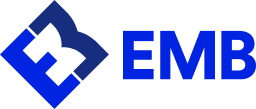An electronic contract, or as a millennial would call it, eContract is a contract a merchant sends to a buyer electronically, more like AdobeSign. You don’t want to miss out on the many benefits of this service. Having a shopper sign an eContract before releasing a product or offering a service can help explain the product or service, increase merchant chargeback protection, define your terms of payment and protect you from legal issues.
Though the merchant often looses in these chargeback cases, using eContracts will significantly perk up your chances of winning. In a nutshell, an electronic contract means you’ve adequately explained your good or service plus the terms of the agreement, and most times, the customer will have no substantial defense against you. Just make sure you construct it to perfection.
In fact, electronic Contracts can boost your likelihood of winning a chargeback dispute from the industry’s 30% to around 90%.
Here’s a guide to the things you need to do to make the most of your eContracts.
1. Explain the Purchase Process in Detail
Your electronic Contract should explain in depth the exact price of the item or service, associated fees, taxes, cost of shipping plus any recurring charges. Ideally, the customer should understand what they are paying for; and your credit card issuer should clearly make sense out of your regulations when going through eContract in the event of a dispute.
Breaking down the purchase process is essential because sometimes buyers forget the cost of a particular item or service and claim an overcharge. Putting it on paper and ensuring the customer signs it will give you an upper hand during a chargeback dispute.
2. Acquire Proof that the eContract reached the Client
That copy of your eContract is only helpful if the merchant receives, goes through and signs it. It’s no wonder the eContract software should list on the signed contract the email and/or IP address, the buyer’s electronic signature plus the date & time of the eSignature.
The electronic proof will help you win disputes against the group of shoppers that claim not to have seen a copy of the eContract or at least a receipt.
3. State the Credit Card type used for a transaction on your eContract
An eContract should prominently display the card type (Visa, Discover, MasterCard, AmEx) together with its last four digits, and its expiration date. Doing so is helpful because by spotting which card was used without disclosing sensitive client data can minimize the chances of you facing a “card not authorized” chargeback dispute.
4. List your full Refund Policy On the eContract
Don’t only list your refund policy on the company website, but also have it discussed at length in your eContract. Including it solely on your site won’t protect you in the scenario a customer claims to have been insufficiently informed of the refund policies. We’ve seen thousands of merchants refund clients they shouldn’t have for merely not prominently displaying their policies.
To make sure you don’t lose a chargeback dispute, include your return policy on your website’s order page but also have it displayed on the electronic contract that a buyer signs. In the policy, mention the time limit, terms and conditions and any restocking fees, that will apply for a successful return.
The Bottom Line
Effective use of eContracts can help you reduce the chargeback rates by almost half in you firm.
*Chargeback Shield is not an insurance service. EMB does not sell insurance and Chargeback Shield is not insurance, it is an alert system.