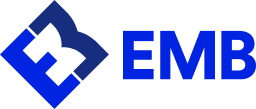Only businesses that change with the times will survive in a dynamic ecommerce space. And right now, it’s all about the Square POS integration.
This world-known integration from Square opens new opportunities for all business owners, whether you sell online or instore.
And if you’re after both markets, this feature still allows you to link your ecommerce store to your active physical store.
Why You Should Consider Square POS
Integrating Square’s feature gives your business a competitive edge in many ways. Apart from the ability to take payments in many ways, you also enjoy fast and hassle-free payouts.
Discover the many pros of Square POS.
- Accept payments in many ways
This feature enables your business to take all widespread credit cards among other methods such as Apple Pay, gift cards, debit cards, Android Pay as well as prepaid cards.
With customers paying through various avenues, you want to provide nearly all available options. And this integration is an excellent way to offer all solutions from a single platform.
- Hassle-free next-day payouts
Square POS also enables you to deposit all the finances you gather from sales in as fast as the following office day. This is much better compared to the standard 2–6 office days.
- Instant stress-free setup
Opening a Square account is easy. And after that, you can have the Square POS ready in a matter of minutes.
Use eMerchantboker for Secure Payments
A Square integration is king, but partnering with the right payment processor like EMB can offer more perks.
Yes EMB is now a certified Square partner, and adding it as your payment gateway can expose your business to a rich pool of tech.
Follow these simple steps to connect Square POS with eMerchantbroker and begin processing with a secure gateway.
- Go to the settings button on your square account.
- Click on Payment Providers. You will receive a list of options.
- Scroll down to Third-party payment providers and then click on Choose Third-party provider. Again, you will receive a list of options.
- Use the search bar to find EMB in the long list of providers.
- Add your EMB account log-in info and password.
- Once you’re logged in, scroll downward until the Activate eMerchantbroker
If the process is successful, you will receive a pop-up notification message or note confirming the activation.
Power your business
You can now set your company on the path to success by integrating the Square POS and use a secure gateway like EMB to initiate safe transactions. These two a help power your business to greater heights.