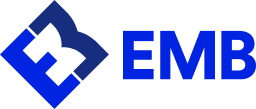You can only enjoy the best seller experience on eBay if you understand some primary terms that you’ll regularly meet as you navigate the website. eBay merchant account holders can improve their selling skills by understanding the following words:
Reserve price: The least price a seller can willingly accept for a product that’s up for auction. It’s usually kept secret all through bidding. However, a reserve price is non-compulsory, and only the merchant knows it. In cases where the bidding does not go over the reserve, the merchant/seller can choose not to trade the item—but eBay charges a small fee for this.
Starting bid: The lowest acceptable offer/bid a seller sets for a product. Starting bids are determined by sellers but are not to be kept secret. The Starting bid should be lower than the auction reserve prices.
Make Offer: A seller can choose to place a Best Offer button on a listing with a Fixed Price. This implies that the seller may take up something a bit cheaper than the fixed price. However, the seller is free to evaluate your offer and turn it down or counteroffer it to what they deem a fairer price.
Auction Buy It Now: The best time to buy auction items is when you see the “Buy it now” pop-up appear on your screen. If the fixed price is more than what you wish to pay, you can place our bid anywhere from the starting bid level or just mention the most you would pay. This way, you can win yourself an item for a very low price and close the bid.
Proxy bid: These are bids a seller can allow the system (eBay’s proxy) to place automatically. This proxy bidder increases the gamble gradually until you a buyer wins the auction or gets outbid.
Second Chance Offer: This a second option good for a seller whose reserve price was not Listing practices
Listing Practices
eBay is now assisting merchants to list their products in the best ways possible to ensure fantastic user experience and merchant profitability. As general selling rules, merchants have to:
- Pick a category/industry that matches the product you are selling.
- Give a vivid, honest, and truthful description of the item.
- Stay away from tricks like keyword spamming— they may make it difficult for buyers to locate whatever they’re looking for.
Also, note that your Product description & terms of sale must be part of the eBay listing and not merely included as an image.
By regulation, eBay doesn’t manipulate the buyer or bidder browse/search experience. This rule applies to all elements of a listing, including links, meta tags, titles, subtitles, descriptions, product details, and pictures. Any attempt to incongruously sidetrack bidders or customers to your listing we’ll be punished by eBay.
How to manage your listing
Once your listing is up and running, your job is to check the progress of the bidding— which you can do from the Sell section of your eBay account. You can also do the following to manage your listings:
- Select a preferred method of communication of how you want eBay to contact and alert you.
- Set communication preferences to allow your buyers link with you.
- Making any changes, you wish in the “change your listing” section.
- Answering all questions a prospect asks concerning your listing.
Conclusion
To thrive in a dynamic platform like eBay, you need to familiarize with the selling practices and know the regulations.