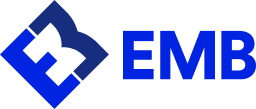The recent innovations in payment technology have been very exciting! It appears that sooner rather than later, we could be able to use our phones and nothing more to transact.
Just a few years ago, it was impossible to imagine that consumers could pay for products and services just by waving a small device. Yet, that has now become the trend. Smartphones have drastically made life simpler. It has not only completely changed how we communicate but also how we shop and pay. So we can now forget cash and swiping credit cards because very soon, we will all be paying using mobile. Just remember that for merchants, high risk credit card processing will remain a necessity for the foreseeable future.
Most merchants are already setting up payment systems that accept mobile payments. Through dedicated and secure apps, you will soon be able to tap and go without exposing vital personal information.
How to prepare for the mobile payment revolution
Step 1: Get yourself an NFC reader
Before you even think about picking a technology to read mobile payments, you first need something to interpret them. Also known as Near Field Communication readers, NFCs are devices that allow the NFC chip in your credit card to wirelessly communicate with both your credit card and the merchant’s cash register.
NFCs are simple devices that should be easy to recognize. In most cases, the reader will attach to your preexisting credit card processor or your tablet. Alternatively, you could come across a freestanding reader made specifically for this function.
Step 2: Familiarize yourself with the services
Now that you’ve picked a technology, it’s time to learn about available mobile payment services and how they work. As you can guess, the two most popular services are from the two giant mobile Operating System (OS) developers; Google with Android and Apple with iOS.
- Google Wallet
Google Wallet is available to all Android users though it’s now also accessible to users of the latest Apple iPhones. Using the application, you can add money to your Wallet Balance, send money to friends and family, and pay using the Tap and Pay feature.
- Apple Pay
Users of iPhone 6 and 6 plus can still use Google Wallet. However, Apple has designed its own Apple Pay app that allows users of newer versions of iPhones to send and receive money as well as make payments easily. All you need to do is upload your credit or debit card to the app and pay by tapping the NFC reader.